I am new to python and having some difficulties with plotting using pyplot. My goal is to plot a grid of plots in-line (%pylab inline) in Juypter Notebook.
I programmed a function plot_CV which plots cross-validation erorr over the degree of polynomial of some x where across plots the degree of penalization (lambda) is supposed to vary. Ultimately there are 10 elements in lambda and they are controlled by the first argument in plot_CV. So
fig = plt.figure()
ax1 = fig.add_subplot(1,1,1)
ax1 = plot_CV(1,CV_ve=CV_ve)
Gives
Now I think I have to use add_subplot to create a grid of plots as in
fig = plt.figure()
ax1 = fig.add_subplot(2,2,1)
ax1 = plot_CV(1,CV_ve=CV_ve)
ax2 = fig.add_subplot(2,2,2)
ax2 = plot_CV(2,CV_ve=CV_ve)
ax3 = fig.add_subplot(2,2,3)
ax3 = plot_CV(3,CV_ve=CV_ve)
ax4 = fig.add_subplot(2,2,4)
ax4 = plot_CV(4,CV_ve=CV_ve)
plt.show()
If I continue this, however, then the plots get smaller and smaller and start to overlap on the x and y labels. Here a picture with a 3 by 3 plot.
Is there a way to space the plots evenly, so that they do not overlap and make better use of the horizontal and vertical in-line space in Jupyter Notebook? To illustrate this point here a screenshot from jupyter:
Final note: I still need to add a title or annotation with the current level of lambda used in plot_CV.
Edit: Using the tight layout as suggested, gives:
Edit 2: Using the fig.set_figheight and fig.set_figwidth I could finally use the full length and heigth available.