I'm following this tutorial to built a login page (link) but i'm using "postgresql" for database.
I have only 2 columns in my table. One is usr and second one is password.
I am using Tomcat7 server in Eclipse IDE.
I changed url, driver, database, name, password only in valid.java page.
Please help...
Output shows like :
HTTP Status 404 - /new/login
type Status report
message /new/login
description The requested resource is not available.
Apache Tomcat/7.0.70