I'd like to remove my apps Today Widget from appearing when 3D touching the app icon on the home screen because showing the quick actions and the Today Widget just doubles up the actions app provides (seen in screenshot). Is there anyway to hide widgets from the 3D touch quick actions using the Info.plist or some other method?
Thanks