Is it possible to have a dynamic link within a lookupset function in SSRS?
I am joining several values from one Dataset to another using the Lookupset & join functions. Would it be possible for each value returned to point to a different URL address based on the value selected?
For example, I am using this function to return Tasks as a 1 to many relationship with their relevant projects:
=Join(LookupSet(Fields!Title.Value, Fields!Related_Project.Value, Fields!Title.Value, "TeamTasks"), Environment.NewLine() & Environment.NewLine())
For the returning values, is it possible to link them to their respective URL?
When I set the the expression for Hyperlink as follows:
="https://example/" & Fields!ID.Value
or
= "https://example/" & Lookup(Fields!Title.Value, Fields!Related_Project.Value, Fields!ID.Value, "TeamTasks")
It simply works for the first returned value and is not dynamic within the Lookupset function.
An example of the table would be:
Project Title Task
_____________ _____
Project 1 Task1
Task2
Task3
_____________ _____
Project 2 Task 1
Ideally, for each separate Task clicked, it will link you to the respective URL. The Task column is populated via the Lookupset function within the same Row as Project.
Is there any way to fix this?
Thanks in advance!