I'm on auto-renew for the Apple Developer program. My renewal date is 3 weeks away. iTunes Connect keeps warning me that my membership is going to expire. Growing tired of the unnecessary warning, I tried to renew early. According to the documentation at https://developer.apple.com/support/renewal/:
You can renew starting 30 days before the expiration date of your existing membership or any time after it expires. Your expiration date is available in your account on the developer website. To renew, sign in to your account with the Apple ID you used to enroll, and click the "Renew Now” button.
I cannot find a Renew Now button anywhere on https://developer.apple.com/. I know in the member center had the button in past years. I'm a little hesitant to turn off auto-renew this close to my expiration date.
- I'm logged into the correct Apple ID.
- I tried using Safari and Chrome.
Anyone know where the Renew Now button is?
Thanks