I have developed a COM based Windows Form application and deployed it on Windows server 2008 R2.
The process is that a user will open a different third party application installed on the same server from his browser and then for a particular operation the third party application will start instance of my application.
Everything works perfect except when instance of my application opens in the user's machine, it's not fully TopMost window. The taskbar of the user's machine gets semi displayed on the running application. Below is the code I am using and I have attached the image as well. can anyone please help me in resolving this issue.
private void frmCyberLab_Load(object sender, EventArgs e)
{
Module.cancelled = false;
this.FormBorderStyle = FormBorderStyle.Sizable;
this.TopLevel = true;
this.TopMost = true;
this.Location = new Point(0, 0);
this.Height = Screen.PrimaryScreen.Bounds.Size.Height;
this.Width = Screen.PrimaryScreen.Bounds.Size.Width;
// Some more code here not related to form's display property.
}
Edit- I even tried using FormBorderStyle = FormBorderStyle.None; as suggested in the comment but I am still facing this issue. can someone please tell me what could be the reason and how Can I solve it.