I started to install Eclipse with the current Android sdk, but can't solve this old error (The import android.support cannot be resolved), because the old way is not working, cause of the missing "android-support-v4.jar" file. The folder structure has changed in the new android sdk 24, and there is no folder "YOUR_DRIVE\android-sdks\extras\android\support\v4\android-support-v4.jar".
Asked
Active
Viewed 727 times
2
-
2should you not switch to android studio which is the official IDE for Android! – Raghunandan Sep 23 '16 at 16:58
1 Answers
0
What you're looking for is actually the library project that contains the jar files, they are under the support folder that is at the same level as m2repository:
You can use this library project as a dependency for your Eclipse project, or just use the jar directly if that suits your needs.
For more info about setting up a library project as a dependency in Eclipse, see my other answer here: https://stackoverflow.com/a/36731744/4409409
Note:
The m2repository primarily just contains the aar files, which are meant to be used with Android Studio. You can create library projects from aar files using the method described here, but in this case it's not necessary.
Community
- 1
- 1
Daniel Nugent
- 43,104
- 15
- 109
- 137