I have a project with mixed Swift and Objective-C in Xcode 8 that uses the generated "ModuleName-Swift.h" header file to import swift into Objective-c classes, but the preprocessor is not able to find the generated header file and throws an error on the import.
"Lexical or Preprocessor issue : 'ModuleName-Swift.h file not found'"
The project compiles just fine, but the preprocessor throws errors for the header not being found and for any Swift classes called inside the class there is no syntax highlighting or code completion. It's a struggle working with Swift classes in Objective-c that are unrecognized by Xcode 8, but yet compile just fine.
Any ideas on how to appease the preprocessor in Xcode 8?