I'm trying to serve an static resource (css file).
I already register the location and handler
@Override
public void addResourceHandlers(ResourceHandlerRegistry registry) {
registry.addResourceHandler("/resources/**").addResourceLocations("classpath:/resources/");
}
}
so the Tomcat's Logger displays the correct mapping to resource
Mapped URL path [/resources/**] onto handler of type [class org.springframework.web.servlet.resource.ResourceHttpRequestHandler]
When the browser renders the view, the inspector displays a 404 error trying to get the static resource.
AppInitializer.java
@Configuration
@ComponentScan("com.learning")
@EnableWebMvc
public class ApplicationInitializer extends WebMvcConfigurerAdapter implements WebApplicationInitializer {
private final Logger LOGGER = Logger.getLogger(ApplicationInitializer.class.getName());
public static final String DISPATCHER_SERVLET_NAME = "dispatcher";
@Autowired
private ApplicationContext applicationContext;
public ApplicationInitializer() {
}
//region Context Initialization Area
public void onStartup(ServletContext servletContext) throws ServletException {
WebApplicationContext springContext = getSpringApplicationContext();
MyDispatcherServlet dispatcherServlet = new MyDispatcherServlet(springContext);
servletContext.addListener(new ContextLoaderListener(springContext));
servletContext.setSessionTrackingModes(EnumSet.of(SessionTrackingMode.COOKIE));
servletContext.getSessionCookieConfig().setHttpOnly(true);
ServletRegistration.Dynamic dispatcher = servletContext.addServlet(DISPATCHER_SERVLET_NAME, dispatcherServlet);
dispatcher.addMapping("/");
dispatcher.setLoadOnStartup(1);
}
private WebApplicationContext getSpringApplicationContext() {
AnnotationConfigWebApplicationContext context = new AnnotationConfigWebApplicationContext();
LOGGER.info(String.format("Registering springApplicationContext: %s", context));
// Loads into container first
context.register(ApplicationInitializer.class);
LOGGER.info(String.format("Registration success of springApplicationContext: %s", context));
return context;
}
//endregion
//region ViewResolver Region
@Bean
public ViewResolver viewResolver() {
//Runs after coontroller ends its execution. It receives the view name to be processed.
ThymeleafViewResolver resolver = new ThymeleafViewResolver();
resolver.setTemplateEngine(templateEngine());
resolver.setCharacterEncoding("UTF-8");
return resolver;
}
@Bean
public TemplateEngine templateEngine() {
// Processes the template
SpringTemplateEngine engine = new SpringTemplateEngine();
engine.setEnableSpringELCompiler(true);
engine.setTemplateResolver(templateResolver());
return engine;
}
private ITemplateResolver templateResolver() {
//Resolves templates with provided prefix and suffix
SpringResourceTemplateResolver resolver = new SpringResourceTemplateResolver();
resolver.setApplicationContext(applicationContext);
resolver.setPrefix("/WEB-INF/views/");
resolver.setSuffix(".html");
resolver.setTemplateMode(TemplateMode.HTML);
return resolver;
}
//endregion
//region ResourceHandler Region
@Override
public void addResourceHandlers(ResourceHandlerRegistry registry) {
registry.addResourceHandler("/resources/**").addResourceLocations("classpath:/resources/");
}
//endregion
}
Hello.html
h1 {
color: red;
text-align: center;
}<!DOCTYPE html>
<html lang="en" xmlns="http://www.w3.org/1999/xhtml" xmlns:th="http://www.thymeleaf.org">
<head>
<meta charset="UTF-8">
<title></title>
<link rel="stylesheet" href="/resources/css/MyCss.css" th:href="@{/resources/css/MyCss.css}"/>
</head>
<body>
<h1 th:text="'Hello ' + ${name}">Hello World</h1>
</body>
</html>It supposed to displays as the running snippet... but as I mentioned, the app is not able to find and load the resource.
Any help?