How does one comment out a line inside a TFS Markdown Widget? When I say "comment out" what I am referring to is making a line of text not visible to the view when it is saved. In other words, a line of text that is only viewable to me (as the editor) when I open the widget for editing.
<!--- This does not work -->
[comment]: # This does not work
[comment]: <> This does not work
// This does not work
/* This does not work */
Update: These DO work:
[comment]: # (This does work)
[//]: # (This does work)
The key, and I did not realize this, is that the comment itself has to be inside parens. And what I have further discovered is that only the open parens is required!