My Drop-Downs works well the problem is when I want to save my form.
here is my controller
[HttpPost]
[ValidateAntiForgeryToken]
public ActionResult Create([Bind(Include = "Id,TourId,StartDate,EndDate")] TourDate tourDate)
{
if (ModelState.IsValid)
{
db.TourDates.Add(tourDate);
db.SaveChanges();
return RedirectToAction("Index", "Home");
}
ViewBag.TourId = new SelectList(db.Tours, "Id", "TourName", tourDate.TourId);
return RedirectToAction("Index", "test");
}
[HttpPost]
public JsonResult GetT(int? id)
{
var tours = db.Tours.Where(e => e.CountryId == id).ToList()
.Select(e => new
{
Id = e.Id,
TourName= e.TourName
}).ToList();
return Json(tours);
}
and here is My form. in this From, selecttag with id=TourId is filling with data in ajax from the outer drop down dropdownId and it works fine
@Html.DropDownList("dropdownId",
Model.Countries.Select(m => new SelectListItem
{
Value = m.Id.ToString(),
Text = m.CountryName
}),
new { @class = "form-control" })
@using (Html.BeginForm("Create", "test"))
{
@Html.AntiForgeryToken()
<div class="form-horizontal">
<h4>TourDate</h4>
<hr />
@Html.ValidationSummary(true, "", new { @class = "text-danger" })
<div class="form-group">
@Html.LabelFor(model => model.TourDate.TourId, "TourId", htmlAttributes: new { @class = "control-label col-md-2" })
<div class="col-md-10">
<select class="form-control" id="TourId"></select>
@Html.ValidationMessageFor(model => model.TourDate.TourId, "", new { @class = "text-danger" })
</div>
</div>
<br />
<div class="form-group">
@Html.LabelFor(model => model.TourDate.StartDate, htmlAttributes: new { @class = "control-label col-md-2" })
<div class="col-md-10">
@Html.EditorFor(model => model.TourDate.StartDate, new { htmlAttributes = new { @class = "form-control" } })
@Html.ValidationMessageFor(model => model.TourDate.StartDate, "", new { @class = "text-danger" })
</div>
</div>
<br />
<div class="form-group">
@Html.LabelFor(model => model.TourDate.EndDate, htmlAttributes: new { @class = "control-label col-md-2" })
<div class="col-md-10">
@Html.EditorFor(model => model.TourDate.EndDate, new { htmlAttributes = new { @class = "form-control" } })
@Html.ValidationMessageFor(model => model.TourDate.EndDate, "", new { @class = "text-danger" })
</div>
</div>
<div class="form-group">
<div class="col-md-offset-2 col-md-10">
<input type="submit" value="Create" class="btn btn-default" />
</div>
</div>
</div>
}
the problem is when I submit the form no diffrent which Tour is chosen always there is TourId=0.
Appreciate any help and also here is the ajax if needed
$("#dropdownId").change(function () {
$('#TourId').empty();
var countrySelected = $(this).val();
$.ajax
({
url: '/test/GetT/' + countrySelected,
type: 'POST',
data: {
'countryId': countrySelected
},
success: function (data)
{
var $select = $('#TourId');
for (var i = 0; i < data.length; i++)
{
$('<option/>').attr('value', data[i].Id).html(data[i].TourName).appendTo('#TourId');
}
}
});
});