First of all you have to find out how does the website works. For the page you asked I have done the following:
- Opened http://www.mediamarkt.de page in Chrome.
- Typed BOSCH WTW 85230 in the search box, suggestion list appeared.
- Pressed F12 to open developer tools and clicked Network tab.
- Each time I was typing, the new request appeared (see yellow areas):
- Clicked the request to examine general info:

You can see that it uses GET method and some parameters including url-encoded product name.
- Clicked the Response tab to examine the data returning from the server:
You can see it is a regular JSON, full content is as follows:
{"suggestions":[{"attributes":{"energyefficiencyclass":"A++","modelnumber":"2004975","availabilityindicator":"10","customerrating":"0.00000","ImageUrl":"http://pics.redblue.de/artikelid/DE/2004975/CHECK","collection":"shop","id":"MediaDEdece2358813","currentprice":"444.00","availabilitytext":"Lieferung in 11-12 Werktagen"},"hitCount":0,"image":"http://pics.redblue.de/artikelid/DE/2004975/CHECK","name":"BOSCH WTW 85230 Kondensationstrockner mit Warmepumpentechnologie (8 kg, A++)","priority":9775,"searchParams":"/Search.ff?query=BOSCH+WTW+85230+Kondensationstrockner+mit+W%C3%A4rmepumpentechnologie+%288+kg%2C+A+%2B+%2B+%29\u0026channel=mmdede","type":"productName"}]}
Here you can find "currentprice":"444.00" property with the price.
Option Explicit
Sub TestMediaMarkt()
Dim oRange As Range
Dim aResult() As String
Dim i As Long
Dim sURL As String
Dim sRespText As String
' set source range with product names from column A
Set oRange = ThisWorkbook.Worksheets(1).Range("A1:A3")
' create one column array the same size
ReDim aResult(1 To oRange.Rows.Count, 1 To 1)
' loop rows one by one, make XHR for each product
For i = 1 To oRange.Rows.Count
' build up URL
sURL = "http://www.mediamarkt.de/FACT-Finder/Suggest.ff?channel=mmdede&query=" & EncodeUriComponent(oRange.Cells(i, 1).Value)
' retrieve HTML content
With CreateObject("MSXML2.XMLHTTP")
.Open "GET", sURL, False
.Send
sRespText = .responseText
End With
' regular expression for price property
With CreateObject("VBScript.RegExp")
.Global = True
.MultiLine = True
.IgnoreCase = True
.Pattern = """currentprice""\:""([\d.]+)""" ' capture digits after 'currentprice' in submatch
With .Execute(sRespText)
If .Count = 0 Then ' no matches, something going wrong
aResult(i, 1) = "N/A"
Else ' store the price to the array from the submatch
aResult(i, 1) = .Item(0).Submatches(0)
End If
End With
End With
Next
' output resultion array to column B
Output Sheets(1).Range("B1"), aResult
End Sub
Function EncodeUriComponent(strText)
Static objHtmlfile As Object
If objHtmlfile Is Nothing Then
Set objHtmlfile = CreateObject("htmlfile")
objHtmlfile.parentWindow.execScript "function encode(s) {return encodeURIComponent(s)}", "jscript"
End If
EncodeUriComponent = objHtmlfile.parentWindow.encode(strText)
End Function
Sub Output(oDstRng As Range, aCells As Variant)
With oDstRng
.Parent.Select
With .Resize( _
UBound(aCells, 1) - LBound(aCells, 1) + 1, _
UBound(aCells, 2) - LBound(aCells, 2) + 1 _
)
.NumberFormat = "@"
.Value = aCells
.Columns.AutoFit
End With
End With
End Sub
- Filled worksheet with some product names:
- Launched the sub and got the result:

It is just the example how to retrieve a data from the website via XHR and parse a response with RegExp, I hope it helps.