I want to have a dialog looked similar to this
I tried to code but the design of the dialog looked weird.
How can I have a long line under icon and editText and also leave some space at the end of editText?
xml layout
<?xml version="1.0" encoding="utf-8"?>
<RelativeLayout xmlns:android="http://schemas.android.com/apk/res/android"
android:layout_width="wrap_content"
android:layout_height="wrap_content">
<ImageView
android:id="@+id/img"
android:layout_width="35dp"
android:layout_height="35dp"
android:src="@mipmap/add_new_task"
android:layout_marginLeft="13dp"/>
<EditText
android:id="@+id/edtText"
android:layout_marginLeft="70dp"
android:layout_width="270dp"
android:layout_height="wrap_content"
android:hint="Add a new task"/>
<ImageView
android:id="@+id/dateImg"
android:layout_width="35dp"
android:layout_height="35dp"
android:src="@mipmap/imgdate"
android:layout_below="@+id/edtText"
android:layout_marginLeft="13dp"/>
<EditText
android:id="@+id/date"
android:layout_marginLeft="70dp"
android:layout_width="270dp"
android:layout_height="wrap_content"
android:layout_below="@+id/edtText"
android:hint="Date"/>
<ImageView
android:id="@+id/timeImg"
android:layout_width="35dp"
android:layout_height="35dp"
android:src="@mipmap/imgtime"
android:layout_below="@+id/date"
android:layout_marginLeft="13dp"/>
<EditText
android:id="@+id/time"
android:layout_marginLeft="70dp"
android:layout_width="270dp"
android:layout_height="wrap_content"
android:layout_below="@+id/date"
android:hint="Time"/>
<Button
android:id="@+id/cancelBtn"
android:background="@color/red"
android:textColor="@color/white"
android:text="Cancel"
android:layout_width="165dp"
android:layout_height="40dp"
android:layout_below="@+id/time"
android:layout_marginLeft="13dp"/>
<Button
android:id="@+id/okBtn"
android:background="@color/light_sky_blue"
android:textColor="@color/white"
android:text="Save"
android:layout_width="165dp"
android:layout_height="40dp"
android:layout_below="@+id/time"
android:layout_marginLeft="190dp"/>
</RelativeLayout>
Code
@Override
public boolean onOptionsItemSelected(MenuItem item) {
switch (item.getItemId()) {
case R.id.action_add_task:
AlertDialog.Builder builder = new AlertDialog.Builder(this);
LayoutInflater inflater = getLayoutInflater();
builder.setView(inflater.inflate(R.layout.dialog_with_edittext,null));
builder.show();
return true;
default:
return super.onOptionsItemSelected(item);
}
}