I already tried so many solutions there to solve it.
Have a lot of unsolved questions here (on stackoverflow) finding for same solution.
When I call:
curl --header "Authorization: key=MY_KEY" --header "Content-Type: application/json" https://android.googleapis.com/gcm/send -d "{\"registration_ids\":[\"THE_ID\"]}"
I'm got:
<HTML>
<HEAD>
<TITLE>Unauthorized</TITLE>
</HEAD>
<BODY BGCOLOR="#FFFFFF" TEXT="#000000">
<H1>Unauthorized</H1>
<H2>Error 401</H2>
</BODY>
</HTML>
The problem is: every solution here on stackoverflow says "Use the server key, not the browser key". On the current console, when I create a server key, it showme some options and I'm not sure if it right.
Course, I already created some of then. It creates a json file to download, with some data on it... but I really don't know WHERE ARE the SERVER KEY.
What key should I use and where to get it exactly ?
The "create credential" option, where I choose the third one:
The two options to create a server key: