Why will it not install? I thought I followed the correct procedures
Asked
Active
Viewed 8,773 times
1
-
The error message is right there on the screen: `pyHook.whl is not a valid wheel filename.` – John Gordon Sep 24 '16 at 16:48
-
Why are you trying to install from a wheel file anyway? All of the Windows packages I see on `https://www.python.org/downloads/release/python-352/` are .ZIP or .EXE files. – John Gordon Sep 24 '16 at 16:51
-
I am focusing on the second part of the terminal, not the line of the terminal with pyHook.whl. I went to this site to download my packages(http://www.lfd.uci.edu/~gohlke/pythonlibs/) and I did not see any executable files. I tried to unzip the python module file with 7zip but no luck – Jane Poe Sep 24 '16 at 18:39
-
Are you trying to install Python itself, or a specific python module? – John Gordon Sep 24 '16 at 20:03
-
a specific python module, particularly, pywin32 and pyHook – Jane Poe Sep 24 '16 at 20:11
1 Answers
0
Just use bounding quotes for the full path of .whl file.
pip install "C:\...full path with spaces\pywin32-...-win_amd64 (1).whl"
Of course make sure pip install wheels was run first.
Alternative way is using easy_install (not necessary to download the installer manually):
easy_install.exe https://github.com/jmdaweb/TWBlue_deps_windows/raw/master/x64/pywin32-220.win-amd64-py2.7.exe
But the second way may cause problems with py2exe if you have plans to use it. Maybe pip install pypiwin32 is OK for you (it will install pyWin32 build 219, should work just fine for most cases).
Vasily Ryabov
- 9,386
- 6
- 25
- 78
-
-
Usually it can be found in C:\Python27\Scripts\ or something like that. It's included into Python distribution. Even for the very basic one from python.org. – Vasily Ryabov Jun 06 '18 at 14:14