While attempting to build or open a project in Visual Studio 2015 14.0.25431.01 Update 3 which I recently updated, I keep getting errors around nuget package management. Whenever I build the project the first time after opening VS, I get the error message below. I also get it when I try to open the nuget package manager dialog. Anyone else experience this?
An exception was thrown while initializing part
"Nuget.PackageManagement.VisualStudio.VSolutionManager".
GetFullVsVersionString must be called on the UI thread.