I am getting this error while plotting a bar graph and I am not able to get rid of it, I have tried both qplot and ggplot but still the same error.
Following is my code:
library(dplyr)
library(ggplot2)
#Investigate data further to build a machine learning model
data_country = data %>%
group_by(country) %>%
summarise(conversion_rate = mean(converted))
#Ist method
qplot(country, conversion_rate, data = data_country,geom = "bar", stat ="identity", fill = country)
#2nd method
ggplot(data_country)+aes(x=country,y = conversion_rate)+geom_bar()
Error:
stat_count() must not be used with a y aesthetic
Data in data_country:
country conversion_rate
<fctr> <dbl>
1 China 0.001331558
2 Germany 0.062428188
3 UK 0.052612025
4 US 0.037800687
The error is coming in bar chart and not in the dotted chart.