This behaviour is hard-coded in the Template. When we edit a copy:
Rightclick your element in the designer window (not in the Xaml-Code),
then "Edit Template..." and "Edit a Copy..."
We find the relevant code in the ExpanderLeftHeaderStyle
<Style x:Key="ExpanderLeftHeaderStyle" TargetType="{x:Type ToggleButton}">
<Setter Property="Template">
<Setter.Value>
<ControlTemplate TargetType="{x:Type ToggleButton}">
<Border Padding="{TemplateBinding Padding}">
<Grid Background="Transparent" SnapsToDevicePixels="False">
<Grid.RowDefinitions>
<RowDefinition Height="19"/>
<RowDefinition Height="*"/>
</Grid.RowDefinitions>
<Grid>
<Grid.LayoutTransform>
...
</Grid.LayoutTransform>
<Ellipse x:Name="circle" Fill="{StaticResource Expander.Static.Circle.Fill}" HorizontalAlignment="Center" Height="19" Stroke="{StaticResource Expander.Static.Circle.Stroke}" VerticalAlignment="Center" Width="19"/>
<Path x:Name="arrow" Data="M 1,1.5 L 4.5,5 L 8,1.5" HorizontalAlignment="Center" SnapsToDevicePixels="false" Stroke="{StaticResource Expander.Static.Arrow.Stroke}" StrokeThickness="2" VerticalAlignment="Center"/>
</Grid>
<ContentPresenter HorizontalAlignment="Center" Margin="0,4,0,0" Grid.Row="1" RecognizesAccessKey="True" SnapsToDevicePixels="True" VerticalAlignment="Top"/>
</Grid>
</Border>
<ControlTemplate.Triggers>
...
</ControlTemplate.Triggers>
</ControlTemplate>
</Setter.Value>
</Setter>
</Style>
The RowDefinitions determine the location of the Icon (= the inner Grid), so we need to change them and the Row assignments for the inner Grid and ContentPresenter accordingly:
<Border Padding="{TemplateBinding Padding}">
<Grid Background="Transparent" SnapsToDevicePixels="False">
<Grid.RowDefinitions>
<RowDefinition Height="*"/>
<RowDefinition Height="19"/>
<RowDefinition Height="*"/>
</Grid.RowDefinitions>
<Grid Grid.Row="1">
<Grid.LayoutTransform>
...
</Grid.LayoutTransform>
<Ellipse x:Name="circle" Fill="{StaticResource Expander.Static.Circle.Fill}" HorizontalAlignment="Center" Height="19" Stroke="{StaticResource Expander.Static.Circle.Stroke}" VerticalAlignment="Center" Width="19"/>
<Path x:Name="arrow" Data="M 1,1.5 L 4.5,5 L 8,1.5" HorizontalAlignment="Center" SnapsToDevicePixels="false" Stroke="{StaticResource Expander.Static.Arrow.Stroke}" StrokeThickness="2" VerticalAlignment="Center"/>
</Grid>
<ContentPresenter Grid.Row="2" HorizontalAlignment="Center" Margin="0,4,0,0" RecognizesAccessKey="True" SnapsToDevicePixels="True" VerticalAlignment="Top"/>
</Grid>
</Border>