I have a simple test maven project (on Eclipse Neon) in which I try to link to a class on another jar of mine.
The project structure is displayed on the following image:
Log4jManager is the project of the "3rd party" jar. Log4jEx is the client which tries to use it.
You may see in aaaa.java that the imports point to the correct path of packages in Log4jManager. And yet, they fail to compile.
This is the pom file:
Can you assist please?
Thank you, Tal
UPDATE:
Following a friend suggestion, I installed InteliJ and created the same project. there were no problems here:
So it appears to be an Eclipse issue... :(