So I have been developing this layout using a ConstraintLayout inside a ScrollView. It works fine, but now I have hit a problem. I have to expand the layout outside the screen. I can scroll in Design mode, but I cannot add anything without it getting stuck to the top. The constraints are for earlier objects, not the current one I'm adding.
I can add constraints in Blueprint mode, but it looks like I cannot scroll the ScrollView in blueprint mode. Is this even possible? Using Android Studio 2.2(release) and constraint-layout:1.0.0-alpha8
I tried doing it like in Design mode, but it doesn't scroll. Any ideas?
Scrolling normally with ConstraintLayout causes the constraints to stay in the same location.
EDIT:
Updated to alpha9 but still does not solve it
EDIT 2:
beta1 does not work either. AS 2.2.2.
EDIT 3:
Sample layout:
<Button
android:text="Button"
android:layout_width="match_parent"
android:layout_height="wrap_content"
android:id="@+id/sampleButton"
/>
<ScrollView
android:layout_width="match_parent"
android:layout_height="match_parent"
tools:ignore="HardcodedText">
<android.support.constraint.ConstraintLayout
android:orientation="vertical" android:layout_width="match_parent"
android:layout_height="wrap_content">
<!-- ETC constraints -->
</android.support.constraint.ConstraintLayout>
</ScrollView>