The application has one main activity and two fragments. The main activity hosts MainFragment and MainFragment contain a button to commit BreedingFragment (run). The application works fine only when the orientation is not changed but crashes when the BreedingFragment is open and orientation changes.
After investigating on stackoverflow for few hours, I found the following articles and followed the answers but It did not debug the problem.
- Android Application Crashes With Orientation Changes
- Orientation change Crash Application
- Rotation of screen crashes android app
- My Android application crashes when I change screen orientation
The answers mainly suggest to use the following code in AndroidManifest.xml:
android:configChanges="orientation|keyboardHidden|screenSize"
The last thread suggests the following to consider:
The activity actually stops and restarts every time the device orientation changes. You need to write your thread with that in mind, i.e. stopping the thread and restarting it when the device changes orientation, perhaps saving the state in between.
MainActivity:
public class MainActivity extends FragmentActivity {
@Override
protected void onCreate(Bundle savedInstanceState) {
super.onCreate(savedInstanceState);
setContentView(R.layout.activity_main);
}
}
MainFragment:
public class MainFragment extends Fragment {
@Override
public View onCreateView(LayoutInflater inflater, ViewGroup container,
Bundle savedInstanceState) {
View v = inflater.inflate(R.layout.fragment_main, container, false);
Button breedButton = (Button) v.findViewById(R.id.pokemon_breeding_button);
breedButton.setOnClickListener(new View.OnClickListener() {
@Override
public void onClick(View v) {
final FragmentManager fragmentManager = getActivity().getSupportFragmentManager();
final FragmentTransaction transaction = fragmentManager.beginTransaction();
transaction.replace(R.id.fragment, new BreedingFragment());
transaction.addToBackStack(null);
transaction.commit();
}
});
return v;
}
}
BreedingFragment:
public class BreedingFragment extends Fragment {
public View onCreateView(LayoutInflater inflater, ViewGroup container,
Bundle savedInstanceState) {
return inflater.inflate(R.layout.fragment_breeding, container, false);
}
}
Log Cat:
E/AndroidRuntime: FATAL EXCEPTION: main
Process: com.revittechnology.zapdos, PID: 12795
java.lang.RuntimeException: Unable to start activity ComponentInfo{com.revittechnology.zapdos/com.revittechnology.zapdos.MainActivity}: android.view.InflateException: Binary XML file line #24: Error inflating class fragment
at android.app.ActivityThread.performLaunchActivity(ActivityThread.java:2429)
at android.app.ActivityThread.handleLaunchActivity(ActivityThread.java:2493)
at android.app.ActivityThread.handleRelaunchActivity(ActivityThread.java:4014)
at android.app.ActivityThread.access$900(ActivityThread.java:166)
at android.app.ActivityThread$H.handleMessage(ActivityThread.java:1289)
at android.os.Handler.dispatchMessage(Handler.java:102)
at android.os.Looper.loop(Looper.java:136)
at android.app.ActivityThread.main(ActivityThread.java:5590)
at java.lang.reflect.Method.invokeNative(Native Method)
at java.lang.reflect.Method.invoke(Method.java:515)
at com.android.internal.os.ZygoteInit$MethodAndArgsCaller.run(ZygoteInit.java:1280)
at com.android.internal.os.ZygoteInit.main(ZygoteInit.java:1096)
at dalvik.system.NativeStart.main(Native Method)
Caused by: android.view.InflateException: Binary XML file line #24: Error inflating class fragment
at android.view.LayoutInflater.createViewFromTag(LayoutInflater.java:720)
at android.view.LayoutInflater.rInflate(LayoutInflater.java:762)
at android.view.LayoutInflater.rInflate(LayoutInflater.java:771)
at android.view.LayoutInflater.rInflate(LayoutInflater.java:771)
at android.view.LayoutInflater.inflate(LayoutInflater.java:499)
at android.view.LayoutInflater.inflate(LayoutInflater.java:398)
at android.view.LayoutInflater.inflate(LayoutInflater.java:354)
at com.android.internal.policy.impl.PhoneWindow.setContentView(PhoneWindow.java:331)
at android.app.Activity.setContentView(Activity.java:2018)
at com.revittechnology.zapdos.MainActivity.onCreate(MainActivity.java:13)
at android.app.Activity.performCreate(Activity.java:5447)
at android.app.Instrumentation.callActivityOnCreate(Instrumentation.java:1094)
at android.app.ActivityThread.performLaunchActivity(ActivityThread.java:2393)
at android.app.ActivityThread.handleLaunchActivity(ActivityThread.java:2493)
at android.app.ActivityThread.handleRelaunchActivity(ActivityThread.java:4014)
at android.app.ActivityThread.access$900(ActivityThread.java:166)
at android.app.ActivityThread$H.handleMessage(ActivityThread.java:1289)
at android.os.Handler.dispatchMessage(Handler.java:102)
at android.os.Looper.loop(Looper.java:136)
at android.app.ActivityThread.main(ActivityThread.java:5590)
at java.lang.reflect.Method.invokeNative(Native Method)
at java.lang.reflect.Method.invoke(Method.java:515)
at com.android.internal.os.ZygoteInit$MethodAndArgsCaller.run(ZygoteInit.java:1280)
at com.android.internal.os.ZygoteInit.main(ZygoteInit.java:1096)
at dalvik.system.NativeStart.main(Native Method)
Caused by: java.lang.IllegalStateException: Fragment com.revittechnology.zapdos.MainFragment did not create a view.
at android.support.v4.app.FragmentManagerImpl.onCreateView(FragmentManager.java:2319)
at android.support.v4.app.FragmentController.onCreateView(FragmentController.java:120)
at android.support.v4.app.FragmentActivity.dispatchFragmentsOnCreateView(FragmentActivity.java:356)
at android.support.v4.app.BaseFragmentActivityHoneycomb.onCreateView(BaseFragmentActivityHoneycomb.java:31)
at android.support.v4.app.FragmentActivity.onCreateView(FragmentActivity.java:79)
at android.view.LayoutInflater.createViewFromTag(LayoutInflater.java:696)
at android.view.LayoutInflater.rInflate(LayoutInflater.java:762)
at android.view.LayoutInflater.rInflate(LayoutInflater.java:771)
at android.view.LayoutInflater.rInflate(LayoutInflater.java:771)
at android.view.LayoutInflater.inflate(LayoutInflater.java:499)
at android.view.LayoutInflater.inflate(LayoutInflater.java:398)
at android.view.LayoutInflater.inflate(LayoutInflater.java:354)
at com.android.internal.policy.impl.PhoneWindow.setContentView(PhoneWindow.java:331)
at android.app.Activity.setContentView(Activity.java:2018)
at com.revittechnology.zapdos.MainActivity.onCreate(MainActivity.java:13)
at android.app.Activity.performCreate(Activity.java:5447)
at android.app.Instrumentation.callActivityOnCreate(Instrumentation.java:1094)
at android.app.ActivityThread.performLaunchActivity(ActivityThread.java:2393)
at android.app.ActivityThread.handleLaunchActivity(ActivityThread.java:2493)
at android.app.ActivityThread.handleRelaunchActivity(ActivityThread.java:4014)
at android.app.ActivityThread.access$900(ActivityThread.java:166)
at android.app.ActivityThread$H.handleMessage(ActivityThread.java:1289)
at android.os.Handler.dispatchMessage(Handler.java:102)
at android.os.Looper.loop(Looper.java:136)
at android.app.ActivityThread.main(ActivityThread.java:5590)
at java.lang.reflect.Method.invokeNative(Native Method)
at java.lang.reflect.Method.invoke(Method.java:515)
at com.android.internal.os.ZygoteInit$MethodAndArgsCaller.run(ZygoteInit.java:1280)
at com.android.internal.os.ZygoteInit.main(ZygoteInit.java:1096)
at dalvik.system.NativeStart.main(Native Method)
I/Process: Sending signal. PID: 12795 SIG: 9
Application terminated.