I want to display the data from content provider in gridview more than 3 sub items or line
here is my java source code
@Override
public void onLoadFinished(Loader<Cursor> arg0, Cursor cursor) {
players.clear();
// First Check if cursor is not null
if(cursor != null ) {
StringBuilder result = new StringBuilder();
// Now loop to all items and append it to string builder
while (cursor.moveToNext()) {
String id = cursor.getString(cursor.getColumnIndex("ID"));
String name = cursor.getString(cursor.getColumnIndex("ITEM_NAME"));
String qty = cursor.getString(cursor.getColumnIndex("QUANTITY"));
String inst = cursor.getString(cursor.getColumnIndex("INSTRUCTION"));
String pid = cursor.getString(cursor.getColumnIndex("POS_ID"));
players.add("Items :" + name + "\n" + "Qty :" + qty + "\n" +
"Details :" + inst + "\n" + " Pos ID :" + pid);
gv.setAdapter(adapter);
resultView.setText(result);
}
} else {
// If cursor is null then display toast amd set empty data.
resultView.setText("Empty data");
Toast.makeText(MainActivity.this, "May be there is no app corresponding to your provider or there is null data.",
Toast.LENGTH_LONG).show();
}
}
the gv.setAdapter(adapter) is where i display the data coming from the content provider
and here is my xml source code
<?xml version="1.0" encoding="utf-8"?>
<LinearLayout xmlns:android="http://schemas.android.com/apk/res/android"
xmlns:tools="http://schemas.android.com/tools"
android:layout_width="fill_parent"
android:layout_height="fill_parent"
android:background="#ffffff"
android:fillViewport="true"
tools:context="com.condorpos.kitchen_bumpbar.MainActivity">
<LinearLayout
android:layout_width="fill_parent"
android:layout_height="wrap_content"
android:orientation="vertical"
android:padding="5dp">
<Button
android:id="@+id/btnRetrieve"
android:layout_width="fill_parent"
android:layout_height="wrap_content"
android:layout_margin="5dp"
android:padding="5dp"
android:text="@string/show_data" />
<TextView
android:id="@+id/result"
android:layout_width="fill_parent"
android:layout_height="wrap_content"
android:layout_margin="5dp"
android:clickable="false"
android:padding="5dp"
android:textColor="#000000"
android:textSize="15sp" />
<GridView
android:layout_width="match_parent"
android:layout_height="420dp"
android:numColumns="5"
android:verticalSpacing="140dp"
android:id="@+id/gridView1"/>
<android.support.v7.widget.RecyclerView
android:id="@+id/expListView"
android:layout_width="match_parent"
android:layout_height="0dp"
android:layout_weight="1"
android:visibility="invisible" />
<TextView
android:id="@+id/empty_view"
android:layout_width="match_parent"
android:layout_height="match_parent"
android:gravity="center"
android:visibility="gone"
android:text="@string/empty_list"
android:layout_marginLeft="8dp"
android:layout_marginRight="8dp"/>
</LinearLayout>
</LinearLayout>
the gridView1 is equals to gv on the java source code i declare it like
Griview gv;
gv=(GridView) findViewById(R.id.gridView1);
from the image below it shows that the data is not fully display looked per column i want to display more than 3 lines but it gives me this result
Any idea or help will do Thanks a lot guys