It is a problem that appeared when I first updated to macOS Sierra yesterday.
GDB itself is running OK. However, somehow, it cannot run my program. When I type 'run' and 'enter', it immediately crashes with the information:
During startup program terminated with signal SIG113, Real-time event 113.
My GDB is based on homebrew. So today, I uninstalled the whole homebrew package and reinstalled it. After the codesign step, I still faced the same error.
I tried 'sudo' and a few other things. Google had no idea what happened. So I was wondering if you guys might have some magical solution.