Firstly, double check your settings by referencing this question and answer: Remote Debugging in IntelliJ Tomcat
From you question it sounds like you have already followed these steps. There are a few other config problems that have caused me issues with remote tomcat debugging in the past that I'll share and hope it helps.
- Be sure you started the proper remote debugging process on IntelliJ.
- Make sure you are connecting to the correct Tomcat instance, if there are multiple Tomcat servers running on your host. The debug port 8000 may already be in use. I'm use an arbitrary port of 15019 or some other port number not already in use. Make sure the ports used match between Tomcat and IntelliJ.
Depending on how you setup remote debugging on Tomcat, it may not shutdown properly leaving an old instance running. Adding the debug hooks at the top of catalina.sh will cause the shutdown.sh script to fail because your debug port is already bound to the Tomcat server. Instead place it within the start if statement:
elif [ "$1" = "start" ] ; then
JAVA_OPTS="$JAVA_OPTS -Xdebug -Xrunjdwp:transport=dt_socket,address=15019,suspend=n,server=y"
After fixing this issue, you can shutdown Tomcat successfully with ./shutdown.sh and still start debugging with ./startup.sh
Make sure you have a clean deployment of your application on Tomcat. Your cleanup process may require variations, but here is the general idea:
Shutdown Tomcat, then verify it is no longer running.
Remove the deployed war file and corresponding exploded version from your tomcat webapps directory.
Remove the contents of the work and temp directories.
Deploy and verify your recently build war file.
Start Tomcat.
Creating a script to do this will save time.
- If all else fails, add a debug log to double check the code with the breakpoint is being invoked in the first place.
I'm sure there are twenty other things that could go wrong. Feel free to add ideas.