I am facing memory leak issue in angular js application. I have tried all the possible solutions like profile tool, timeline and some other tools related to angular js. My Work till now -
Profile Tool
In profile tool JS heap is keep on getting increased but can't able to find the reason for it.
Timeline
It shows there is a possibility of memory leaks but still I don't know how to debug and fix it.
Task Manager
It keep on increasing the memory size.Some time it is getting garbage collected but not significantly.
Please let me know how to debug and find out what could be the issue.Or share your experience if you have faced the same issue.