I am working on Xamarin form app with andorid, UWP and Windows 8 project. I am using Geolocation plugin created by Jamesmontemagno to get the current device location. It is working fine in windows 8 and UWP but whenever I am trying to run it against the android device I keep getting task cancelled exception. I have checked all the permissions that are required as per suggestion but still no luck. My code to access location is below
protected override void OnAppearing()
{
var locator = CrossGeolocator.Current;
locator.DesiredAccuracy = 100; //100 is new default
if (locator.IsGeolocationAvailable && locator.IsGeolocationEnabled)
{
try
{
var position = locator.GetPositionAsync(timeoutMilliseconds: 60000).Result;
//var pp = helper.Setting.Location;
var Latitude = position.Latitude;
var Longitude = position.Longitude;
}
catch(Exception ex)
{
var exc = ex;
}
}
}