I am developing an ASP.NET MVC server with Entity Framework 6.0. As far as I'm aware, it's set up to be compatible with EF 4.5 (<httpRuntime targetFramework="4.5" />).
I want to ensure that the session cookie (ie. cookie that stores the session identifier) is HttpOnly, since that's an industry-wide best practice, which helps protect against Cross-Site Request Forgery attacks.
The problem is, it's created automatically by the framework, so I can't simply change an object's property right after calling the constructor, as is the case with all the other cookies.
In Web.config, I've set <httpCookies httpOnlyCookies="true" />, and yet - when I retrieve the session cookie - it is not HttpOnly (its HttpCookie.HttpOnly property is set false). And I don't quite know how to change that.
I couldn't find anything in Microsoft's documentation about Web.config's <sessionState> that would change that. Here on Stack Overflow I only found a four year old question talking about how session cookie is HttpOnly by default, which is the precise opposite for me, and a five days old question asking why session cookie is not HttpOnly by default - which for some inexplicable reason was closed - without a comment - as a duplicate of the former.
I know I can retrieve the session cookie, check it and set HttpOnly=true on every request (or do that less often with a slightly more refined/hackish filter, or set it manually on login, or...), but I'm not a blood-soaked barbarian there has to be a proper way to do this.
So, how do I set the session cookie to HttpOnly?