Try to use MSXML2.ServerXMLHTTP to get control over cookies. The code below shows how to retrieve and parse cookies, and make request using that cookies:
Option Explicit
Sub Test_ehawaii_gov()
Dim sUrl, sRespHeaders, sRespText, aSetHeaders, aList
' example for https://energy.ehawaii.gov/epd/public/energy-projects-map.html
' get cookies
sUrl = "https://energy.ehawaii.gov/epd/public/energy-projects-map.html"
XmlHttpRequest "GET", sUrl, Array(), "", sRespHeaders, sRespText
ParseResponse "^Set-(Cookie): (\S*?=\S*?);[\s\S]*?$", sRespHeaders, aSetHeaders
' get projects list
sUrl = "https://energy.ehawaii.gov/epd/public/energy-projects-list.json?sEcho=2&iColumns=5&sColumns=&iDisplayStart=1&iDisplayLength=0&mDataProp_0=0&mDataProp_1=1&mDataProp_2=2&mDataProp_3=3&mDataProp_4=4&sSearch=&bRegex=false&sSearch_0=&bRegex_0=false&bSearchable_0=true&sSearch_1=&bRegex_1=false&bSearchable_1=true&sSearch_2=&bRegex_2=false&bSearchable_2=true&sSearch_3=&bRegex_3=false&bSearchable_3=true&sSearch_4=&bRegex_4=false&bSearchable_4=true&iSortCol_0=0&sSortDir_0=asc&iSortingCols=1&bSortable_0=true&bSortable_1=true&bSortable_2=true&bSortable_3=true&bSortable_4=true"
XmlHttpRequest "GET", sUrl, aSetHeaders, "", "", sRespText
' parse project names
ParseResponse "\[""([\s\S]*?)""", sRespText, aList
Debug.Print Join(aList, vbCrLf)
End Sub
Sub XmlHttpRequest(sMethod, sUrl, aSetHeaders, sPayload, sRespHeaders, sRespText)
Dim aHeader
With CreateObject("MSXML2.ServerXMLHTTP")
.SetOption 2, 13056 ' SXH_SERVER_CERT_IGNORE_ALL_SERVER_ERRORS
.Open sMethod, sUrl, False
For Each aHeader In aSetHeaders
.SetRequestHeader aHeader(0), aHeader(1)
Next
.Send (sPayload)
sRespHeaders = .GetAllResponseHeaders
sRespText = .ResponseText
End With
End Sub
Sub ParseResponse(sPattern, sResponse, aData)
Dim oMatch, aTmp, sSubMatch
aData = Array()
With CreateObject("VBScript.RegExp")
.Global = True
.MultiLine = True
.Pattern = sPattern
For Each oMatch In .Execute(sResponse)
If oMatch.SubMatches.Count = 1 Then
PushItem aData, oMatch.SubMatches(0)
Else
aTmp = Array()
For Each sSubMatch In oMatch.SubMatches
PushItem aTmp, sSubMatch
Next
PushItem aData, aTmp
End If
Next
End With
End Sub
Sub PushItem(aList, vItem)
ReDim Preserve aList(UBound(aList) + 1)
aList(UBound(aList)) = vItem
End Sub
You can see the result of cookies parsing in Locals window on breakpoint, first element contain nested array, representing JSESSIONID:
Generally the above example scrapes project names from http://energy.ehawaii.gov/epd/public/energy-projects-list.html (question):
Another one example is for https://netforum.avectra.com/eweb/ (question). Just add the below Sub:
Sub Test_avectra_com()
Dim sUrl, sRespHeaders, sRespText, aSetHeaders
' example for https://netforum.avectra.com/eweb/
sUrl = "https://netforum.avectra.com/eweb/DynamicPage.aspx?Site=NEFAR&WebCode=IndResult&FromSearchControl=Yes"
XmlHttpRequest "GET", sUrl, Array(), "", sRespHeaders, sRespText
ParseResponse "^Set-(Cookie): (\S*?=\S*?);[\s\S]*?$", sRespHeaders, aSetHeaders
End Sub
You can also see the cookies in Locals window, either not JSESSIONID, but others showing the method:
Note it's simplified method, it parses all cookies regardless path, domain, Secure or HttpOnly options.