I have the following code (based on this answer) to create a 'morphable' circle <> square shape.
It's working great on iPhone:
But not so well on iPad (running same version of iOS - 10):
Code is:
-(UIBezierPath*)circlePathWithCenter:(CGPoint)center andRadius:(CGFloat)radius {
UIBezierPath *circlePath = [UIBezierPath bezierPath];
[circlePath addArcWithCenter:center radius:radius startAngle:-M_PI endAngle:-M_PI/2 clockwise:YES];
[circlePath addArcWithCenter:center radius:radius startAngle:-M_PI/2 endAngle:0 clockwise:YES];
[circlePath addArcWithCenter:center radius:radius startAngle:0 endAngle:M_PI/2 clockwise:YES];
[circlePath addArcWithCenter:center radius:radius startAngle:M_PI/2 endAngle:M_PI clockwise:YES];
[circlePath closePath];
NSLog(@"%@", [circlePath debugDescription]);
return circlePath;
}
- (UIBezierPath *)squarePathWithCenter:(CGPoint)center andSize:(CGFloat)size
{
CGFloat startX = center.x-size/2;
CGFloat startY = center.y-size/2;
UIBezierPath *squarePath = [UIBezierPath bezierPath];
[squarePath moveToPoint:CGPointMake(startX, startY)];
[squarePath addLineToPoint:squarePath.currentPoint];
[squarePath addLineToPoint:CGPointMake(startX+size, startY)];
[squarePath addLineToPoint:squarePath.currentPoint];
[squarePath addLineToPoint:CGPointMake(startX+size, startY+size)];
[squarePath addLineToPoint:squarePath.currentPoint];
[squarePath addLineToPoint:CGPointMake(startX, startY+size)];
[squarePath addLineToPoint:squarePath.currentPoint];
[squarePath closePath];
NSLog(@"%@", [squarePath debugDescription]);
return squarePath;
}
Animation code is:
CABasicAnimation *animation = [CABasicAnimation animationWithKeyPath:@"path"];
animation.duration = 0.5;
animation.timingFunction = [CAMediaTimingFunction functionWithName:kCAMediaTimingFunctionEaseInEaseOut];
animation.fromValue = (__bridge id)(_innerShape.path);
animation.toValue = (__bridge id)(_innerSquare.CGPath);
_innerShape.path = _innerSquare.CGPath;
[_innerShape addAnimation:animation forKey:@"animatePath"];
On closer inspection of the path, I noticed there are more 'curveto' points on the iPad version (running the same code). From the discussion in the previous issue, I think the number of control points needs to be the same in order to get a smooth transition.
Is the different number of points expected between devices? Is there a more reliable way to achieve a morphable shape?
iPad debug of circle:
<UIBezierPath: 0x6c4f0d0; <MoveTo {13.5, 45.000004}>,
<CurveTo {44.999996, 13.5} {13.499998, 27.603035} {27.603027, 13.500002}>,
<CurveTo {45, 13.5} {44.999996, 13.5} {45, 13.5}>,
<LineTo {45, 13.5}>,
<CurveTo {76.5, 45} {62.396969, 13.499999} {76.5, 27.603031}>,
<CurveTo {76.5, 45} {76.5, 45} {76.5, 45}>,
<LineTo {76.5, 45}>,
<CurveTo {45, 76.5} {76.5, 62.396969} {62.396969, 76.5}>,
<CurveTo {45, 76.5} {45, 76.5} {45, 76.5}>,
<LineTo {45, 76.5}>,
<CurveTo {13.5, 45} {27.603031, 76.5} {13.499999, 62.396969}>,
<CurveTo {13.5, 44.999996} {13.5, 45} {13.5, 44.999996}>,
<Close>
iPhone version:
<UIBezierPath: 0x6180000b24e0; <MoveTo {13.5, 44.999999999999993}>,
<CurveTo {45, 13.5} {13.500000000000002, 27.603030380330004} {27.603030380330011, 13.499999999999998}>,
<LineTo {45, 13.5}>,
<CurveTo {76.5, 45} {62.396969619669989, 13.500000000000002} {76.5, 27.603030380330011}>,
<LineTo {76.5, 45}>,
<CurveTo {45, 76.5} {76.5, 62.396969619669989} {62.396969619669989, 76.5}>,
<LineTo {45, 76.5}>,
<CurveTo {13.5, 45.000000000000007} {27.603030380330011, 76.5} {13.500000000000002, 62.396969619669996}>,
<Close>
Square on both:
<UIBezierPath: 0x6000000b0f80; <MoveTo {29.25, 29.25}>,
<LineTo {29.25, 29.25}>,
<LineTo {60.75, 29.25}>,
<LineTo {60.75, 29.25}>,
<LineTo {60.75, 60.75}>,
<LineTo {60.75, 60.75}>,
<LineTo {29.25, 60.75}>,
<LineTo {29.25, 60.75}>,
<Close>