I have an input with type "date":
<input type="date" value="2016-08-16"/>
When I load the page I can see that specified date is selected. 
However, if I try to select another date - 11 August 2016, for example - value in the input is not updating and is always 08/16/2016.
I'm testing page in Chrome Version 53.0.2785.116 (64-bit). Do I miss something in element declaration?