This is what my floating action button is showing
rather that just showing the actual circle part of the image, it tries to fit the background of my .png file into the floating action button.
here is my xml code:
<android.support.design.widget.FloatingActionButton
android:id="@+id/addToKitchenButton"
android:layout_width="wrap_content"
android:layout_height="wrap_content"
android:layout_margin="16dp"
android:layout_gravity="bottom|end"
android:layout_alignParentBottom="true"
android:layout_alignParentEnd="true"
android:src="@drawable/fab_icon"
/>
how do I get it to look like this?
I've given my .png file a transparent background already, so I don't know what else I need to do. Please Help.
Thank You.