Background
I am developing a kind of UI in which i have to display
some text and then button and then some text
(I also need to handle click event).
What I tried
- I know that I can insert button into UITextView but facing trouble in getting perfect UI as the frame and of button and place from where text will start are can not manage using code.
- I search on net and found that I can use UIView as main container and add UILable for text and add UIButton where i need button.
Question
Is any one of you have develop this kind of UI ?
If YES which will be the batter way to implement that thing.