I'm new to NativeScript and TypeScript. I'm building an app and finding all the extra .js and .js.map files in the app directory very distracting.
Is there a way to hide this files?
I'm playing around with the "outDir": "./dist", option in the tsconfig.json file. It places all the generated files into the ./dist directory as expected. When I run the project I get the following error:
undefined: JS ERROR Error: Could not find module './'. Computed path '/LOCATION_OF_SIMULATOR/typescripttest.app/app'.
I'm wondering if there is a way to have the runtime to check both the app directory and the dist directory?