I have a SplitButton in my WPF window, which is borrowed from Xceed's Extended WPF Toolkit. Its dropdown content is consisted of some RadioButtons. Something like:
<Window x:Class="WpfTest.Test3"
xmlns="http://schemas.microsoft.com/winfx/2006/xaml/presentation"
xmlns:x="http://schemas.microsoft.com/winfx/2006/xaml"
xmlns:tk="clr-namespace:Xceed.Wpf.Toolkit;assembly=Xceed.Wpf.Toolkit"
Title="Test3" Height="300" Width="300">
<Grid Height="25" Width="150">
<tk:SplitButton Content="Default Command">
<tk:SplitButton.DropDownContent>
<StackPanel>
<RadioButton Content="Default Command" GroupName="variations" Margin="5" IsChecked="True"/>
<RadioButton Content="Alternate Command 1" GroupName="variations" Margin="5"/>
<RadioButton Content="Alternate Command 2" GroupName="variations" Margin="5"/>
</StackPanel>
</tk:SplitButton.DropDownContent>
</tk:SplitButton>
</Grid>
</Window>
which generates something like this:
The problem is, when I click on each of the RadioButtons the dropdown menu doesn't dissappear. I did some googling and realized that I should handle the Click event for each RadioButton. But I don't know how to hide the dropdown menu in that event handler. As a side-note, it seems a MenuItem has the property of StaysOpenOnClick, but there is no such thing for other controls.
Although doing this programmatically would suffice, but is there an MVVM way for this?