I am creating one application where I have used ASP.NET MVC with Entity Framework 4.5.2 and trying to access the SQL Server but it gives me an error that I can't access any database so I just convert it to the single user mode.
Now after converting it to Single User mode the new error comes when I am trying to access in Server Explorer, Data Connections (Default Connection), it shows me the below dialog. I am not understand what is going wrong.
I have SQL Server version 11.0.2100.60.
Please some one help me to solve this issue!