I've a feedback form and buttons for send and cancel. How can I make the feedback send responds to a default email when the send button is clicked? And how can I set a the default email. Is this possible? Please let me know. Thank you.
Here's is my java for the feedback form :
@Override
public void onClick(View arg0) {
// Create custom dialog object
final Dialog dialog = new Dialog(MainActivity.this);
// Include dialog.xml file
dialog.setContentView(R.layout.activity_main);
// Set dialog title
dialog.setTitle("Feedback");
dialog.show();
Button button1 = (Button) dialog.findViewById(R.id.button1);
// if decline button is clicked, close the custom dialog
button1.setOnClickListener(new OnClickListener() {
@Override
public void onClick(View v) {
// Close dialog
dialog.dismiss();
}
});
Button button2 = (Button) dialog.findViewById(R.id.button2);
// if decline button is clicked, close the custom dialog
button2.setOnClickListener(new OnClickListener() {
@Override
public void onClick(View v) {
// Close dialog
dialog.dismiss();
}
});