I want to set two color background to a custom tree view (wpf). You can set this propriety in a DataGrid. I could not figure out a way to do it for a tree view.
I also want to set the selection of a element to be as big as the cell.
<TreeView Grid.Row="2" Name="TreeView" DataContext="{Binding Path=TreeModel}" ItemsSource="{Binding TreeItems}" SelectedItemChanged="TreeView_OnSelectedItemChanged">
<TreeView.Resources>
<HierarchicalDataTemplate DataType="{x:Type local:NodeViewModel}" ItemsSource="{Binding Children}">
<StackPanel Orientation="Horizontal">
<Label Content="{Binding NameNode}"/>
</StackPanel>
</HierarchicalDataTemplate>
</TreeView.Resources>
<TreeView.ItemContainerStyle>
<Style TargetType="{x:Type TreeViewItem}">
<Setter Property="FontWeight" Value="Normal" />
<Setter Property="ContextMenu">
<Setter.Value>
<ContextMenu>
<MenuItem Header="Add" Command="{Binding AddMachinePart_Command}"/>
<MenuItem Header="Remove" Command="{Binding RemoveMachinePart_Command}" IsEnabled="{Binding IsModule}"/>
<MenuItem Header="Edit" Command="{Binding EditMachinePart_Command}" IsEnabled="{Binding IsModule}"/>
<Separator></Separator>
<MenuItem Header="Copy path" Command="{Binding CopyPath_Command}" IsEnabled="{Binding IsModule}"></MenuItem>
</ContextMenu>
</Setter.Value>
</Setter>
<Style.Triggers>
<Trigger Property="IsSelected" Value="True">
<Setter Property="FontWeight" Value="Bold" />
</Trigger>
</Style.Triggers>
</Style>
</TreeView.ItemContainerStyle>
</TreeView>
Edit: When using the solution from https://msdn.microsoft.com/en-us/library/system.windows.controls.itemscontrol.alternationindex(v=vs.110).aspx suggested @jschroedl
It would be ideal to be as large as the tree view grid like shown in picture below: