I am struggling to display my push notifications that I am sending to my device from the FCM notification console. I can see the device is receiving the notification because I can see the message I send "test8"
Connected to FCM.
%@ [AnyHashable("notification"): {
body = test8;
e = 1;
},
But it does not matter if my app is in the foreground or background I don't get the notification displayed.
I have added "Required background modes - App downloads content in response to push notifications" to the info.plist. My certificates are correct and I have no issue generating a token. My app is receiving the notifications but just not displaying them.
import UIKit
import UserNotifications
import Firebase
import FirebaseInstanceID
import FirebaseMessaging
@UIApplicationMain
class AppDelegate: UIResponder, UIApplicationDelegate {
var window: UIWindow?
func application(application: UIApplication,
didFinishLaunchingWithOptions launchOptions: [NSObject: AnyObject]?) -> Bool {
// [START register_for_notifications]
if #available(iOS 10.0, *) {
let authOptions : UNAuthorizationOptions = [.Alert, .Badge, .Sound]
UNUserNotificationCenter.currentNotificationCenter().requestAuthorizationWithOptions(
authOptions,
completionHandler: {_,_ in })
// For iOS 10 display notification (sent via APNS)
UNUserNotificationCenter.currentNotificationCenter().delegate = self
// For iOS 10 data message (sent via FCM)
FIRMessaging.messaging().remoteMessageDelegate = self
} else {
let settings: UIUserNotificationSettings =
UIUserNotificationSettings(forTypes: [.Alert, .Badge, .Sound], categories: nil)
application.registerUserNotificationSettings(settings)
application.registerForRemoteNotifications()
}
application.registerForRemoteNotifications()
// [END register_for_notifications]
FIRApp.configure()
// Add observer for InstanceID token refresh callback.
NSNotificationCenter.defaultCenter().addObserver(self,
selector: #selector(self.tokenRefreshNotification),
name: kFIRInstanceIDTokenRefreshNotification,
object: nil)
return true
}
// [START receive_message]
func application(application: UIApplication, didReceiveRemoteNotification userInfo: [NSObject : AnyObject],
fetchCompletionHandler completionHandler: (UIBackgroundFetchResult) -> Void) {
// If you are receiving a notification message while your app is in the background,
// this callback will not be fired till the user taps on the notification launching the application.
// TODO: Handle data of notification
// Print message ID.
print("Message ID: \(userInfo["gcm.message_id"]!)")
// Print full message.
print("%@", userInfo)
}
// [END receive_message]
// [START refresh_token]
func tokenRefreshNotification(notification: NSNotification) {
if let refreshedToken = FIRInstanceID.instanceID().token() {
print("InstanceID token: \(refreshedToken)")
}
// Connect to FCM since connection may have failed when attempted before having a token.
connectToFcm()
}
// [END refresh_token]
// [START connect_to_fcm]
func connectToFcm() {
FIRMessaging.messaging().connectWithCompletion { (error) in
if (error != nil) {
print("Unable to connect with FCM. \(error)")
} else {
print("Connected to FCM.")
}
}
}
// [END connect_to_fcm]
func applicationDidBecomeActive(application: UIApplication) {
connectToFcm()
}
// [START disconnect_from_fcm]
func applicationDidEnterBackground(application: UIApplication) {
FIRMessaging.messaging().disconnect()
print("Disconnected from FCM.")
}
// [END disconnect_from_fcm]
}
// [START ios_10_message_handling]
@available(iOS 10, *)
extension AppDelegate : UNUserNotificationCenterDelegate {
// Receive displayed notifications for iOS 10 devices.
func userNotificationCenter(center: UNUserNotificationCenter,
willPresentNotification notification: UNNotification,
withCompletionHandler completionHandler: (UNNotificationPresentationOptions) -> Void) {
let userInfo = notification.request.content.userInfo
// Print message ID.
print("Message ID: \(userInfo["gcm.message_id"]!)")
// Print full message.
print("%@", userInfo)
}
}
extension AppDelegate : FIRMessagingDelegate {
// Receive data message on iOS 10 devices.
func applicationReceivedRemoteMessage(remoteMessage: FIRMessagingRemoteMessage) {
print("%@", remoteMessage.appData)
}
}
// [END ios_10_message_handling]
I having been trying to research and solve this issue on my own but I am having issues. Any help or suggestions would be greatly appreciated.