When merging, I often have modified code that is now "deleted". However it may have been moved somewhere else. How can I find out where?
Example: I change one line in a function foo defined in file A. Next, I merge with tree that this function is now moved to file B (and possibly also changed one line). In A the conflict markers say "this hunk was deleted".