Okay - This has been asked multiple times, but asking again for best possible solution :
I have two excel files (not sheets). the first excel sheet is very huge and has close to 200,000 records. One of the column (Gender) is corrupted and i have to fix it.
I have a second excel file and it has only around 200 records - these have the correct value for those ones which are messed up.
and this is the file that has correct values with only around 200 records (only the corrupted ones).
Now i need a macro , where i need to find these exact 200 records out of 200,000 records (by employee id) and replace the Gender value with correct one.
i found something similar here. but i dont want to loop 200,000 records 200 times. feels like a performance overhead.
is there a better option?
I am thinking an ideal solution would be
- Loop through 200 items and use employee id per loop
- Take that employee id and do a "Find" operation in the Employee id column of the master excel
- If found, replace the Gender column value
would there be any other better solution? Any inputs is gladly appreciated