I'm trying to locate the label element and fill it with some value but I'm not able to get it. I'm using Java, testNG and Selenium to write the below code.
The code that I used is below
driver.findElement(By.className("ng-pristine ng-empty ng-invalid ng-invalid-required ng-valid-maxlength ng-touched")).sendKeys("12345");
OR
driver.findElement(By.className("item-input-wrapper scan-input-label")).sendKeys("12345");
This is the details of element that I received when I inspect the element.