I found the following issue exists for a long time, And I also find there are many solutions available, But this thread is to get recommended way to do it.
Issue: We cannot able to localise the images directly from assets folder but we can able to localise the images which we place it in File inspector as shown in the image.
I need to know the answers for the following questions: - Why we don't have localisation for images in Assets folder ? - What is the Apple recommended way to localise images ?
Please answer the questions. And if you have any link recommended by Apple please add that with your answers.
Note: - Its not a duplicate question, am asking this since we know we cannot able to extract / reverse engineer to get the images used in the iOS application assets. But thats not the case with the images placed in the file inspector which can be extracted. So this question is all about Apple's recommended way to approach image localisation and not possible solution.