My app has four tabs that displays different information.
In my second tab view controller i have one button lets name it as button1 in that button1 action i have navigated to SignInViewController screen and in my third tab view controller is loginViewController.
Here purpose of both SignInViewController and loginViewController screen is same i.e.,user can logged into the app in both the ViewController's.
Here what i want exactly is, if I am logged in SignInViewController then whenever I tap on third TabBarItem View Controller should directly navigated to next screen of loginViewController i.e.,to that next screen i have named it as AccountViewController. I have tried below code in tabbarcontroller class but its does not working.
Please help me on this. Thanks in Advance.
- (void)tabBarController:(UITabBarController *)tabBarController didSelectViewController:(UIViewController *)viewController
{
if (tabBarController.selectedIndex == 2){
{
if (![[[NSUserDefaults standardUserDefaults]objectForKey:@"SigninStatus"] isEqualToString:@"SigninSuccess"]){
UIStoryboard *story = [UIStoryboard storyboardWithName:@"Main" bundle:nil];
LoginViewController *logInVc = [story instantiateViewControllerWithIdentifier:@"LoginViewController"];
[self.navigationController pushViewController:logInVc animated:YES];
}
else
{
UIStoryboard *story = [UIStoryboard storyboardWithName:@"Main" bundle:nil];
AccountViewController *accountVc = [story instantiateViewControllerWithIdentifier:@"AccountViewController"];
[self.navigationController pushViewController:accountVc animated:YES];
}
}
}
}