Im trying to customize UITableViewController dynamically. So i have changed many properties of cell.textLabel. Now i want to copy these properties to detailTextLabel and to one label i have created through code. How it can be done?
cell.textLabel.backgroundColor = [UIColor colorWithRed:0 green:0.188235 blue:0.313725 alpha:1];
cell.textLabel.textColor=[UIColor whiteColor];
cell.textLabel.font=[UIFont fontWithName:@"HelveticaNeue" size:26];
cell.textLabel.autoresizingMask=UIViewAutoresizingFlexibleRightMargin;
This is my cellForRowAtIndexPath
- (UITableViewCell *)tableView:(UITableView *)tableView cellForRowAtIndexPath:(NSIndexPath *)indexPath {
UITableViewCell *cell = [tableView dequeueReusableCellWithIdentifier:@"cell" forIndexPath:indexPath];
cell.textLabel.text=[_names objectAtIndex:indexPath.row];
cell.textLabel.tag=indexPath.row;
cell.detailTextLabel.text=[_phones objectAtIndex:indexPath.row];
UIImageView *imageView = [[UIImageView alloc] initWithImage:[UIImage imageNamed:@"arrow.png"] ];
[imageView setFrame:CGRectMake(380,10,30,50)];
[cell addSubview:imageView];
//customize the seperator
UIView* separatorLineView = [[UIView alloc] initWithFrame:CGRectMake(0, 0, 1000, 1)];/// change size as you need.
separatorLineView.backgroundColor = [UIColor grayColor];// you can also put image here
[cell.contentView addSubview:separatorLineView];
cell.contentView.backgroundColor = [UIColor colorWithRed:0 green:0.188235 blue:0.313725 alpha:1];
cell.textLabel.backgroundColor = [UIColor colorWithRed:0 green:0.188235 blue:0.313725 alpha:1];
cell.textLabel.textColor=[UIColor whiteColor];
cell.textLabel.font=[UIFont fontWithName:@"HelveticaNeue" size:26];
cell.textLabel.autoresizingMask=UIViewAutoresizingFlexibleRightMargin;
//here i want to copy the properties
return cell;
}