I'm attempting to do two things. I want to embed a text file into my project so that I can utilise it and modify it, but at the same time I don't want to have to package it when I send the project out to users (I.E included in the exe file).
I've had a look around and there's been multiple questions already but I just cant seem to get any to work. Here's the steps I've taken so far;
Added the text file to my "Resources Folder"
Build action to "Content" and output directory to "Do not copy"
I then try to access the file in my code;
if (File.Exists(Properties.Resources.company_map_template))
{
MessageBox.Show("Test");
var objReader = new StreamReader(Properties.Resources.company_map_template);
string line = "";
line = objReader.ReadToEnd();
objReader.Close();
line = line.Replace("[latlong]", latitude + ", " + longitude);
mapWebBrowser.NavigateToString(line);
}
The MessageBox never appears which to me means that it cannot find the file and somewhere somehow I've done something wrong. How can I add the file into my project so I don't need to distribute with an exe whilst being able to access it in code?