In some (rather small) figures using polar=True, the ticklabels are overlapping with the axis. For example:
import numpy as np
import matplotlib.pylab as pl
fig = pl.figure(figsize=[2,2])
fig.subplots_adjust(0.2, 0.2, 0.8, 0.8)
ax = pl.subplot(111, polar=True)
ax.set_yticks([])
Creates:
Is it possible to set an offset between the axis and labels, i.e. move 180 a bit to the left, 0 to the right, et cetera? I prefer to set it per subplot, as I have some other subplots in the same figure which don't require the ticklabel offset.