How can I style an android spinner to make it look like this -
PS: I want the spinner appearance to be changed not its label.
How can I style an android spinner to make it look like this -
PS: I want the spinner appearance to be changed not its label.
You can use this.
<FrameLayout
android:layout_width="match_parent"
android:layout_height="wrap_content"
android:layout_marginTop="@dimen/scale_10dp">
<Spinner
android:id="@+id/spnCatogary"
android:layout_width="match_parent"
android:layout_height="1dp"
android:textSize="@dimen/txt_14"
android:visibility="invisible" />
<TextView
android:id="@+id/txtSpnCatogary"
android:layout_width="match_parent"
android:layout_height="wrap_content"
android:background="@drawable/left_margin_round_shape_edittext"
android:drawableRight="@drawable/down_arrow"
android:hint="English"
android:inputType="textCapSentences"
android:padding="@dimen/scale_7dp"
android:textColor="@color/hint_text_color"
android:textSize="@dimen/txt_14" />
</FrameLayout>
left_margin_round_shape_edittext.xml
<?xml version="1.0" encoding="utf-8"?>
<item>
<shape android:shape="rectangle">
<solid android:color="#E7E7E7" />
<corners android:radius="4dp" />
</shape>
</item>
<item android:left="2dp">
<shape android:shape="rectangle">
<solid android:color="#FFFFFF" />
<corners android:radius="2dp" />
<stroke
android:width="1dp"
android:color="#E7E7E7" />
</shape>
</item>
also add image here
[![down_arrow][1]][1]