My goal is to create own app bar with some extra textviews. When I add new activity to my application, AppBar shadow is visible immediately. Problem is when I hide default appbar using AppTheme.NoActionBar in manifest and create my own application bar using AppBarLayout. After that, activity loads app bar without shadow (shadow is visible in next 1 second). Can anybody tell me, how to load shadow in no time?
Manifest
<activity android:name=".activity.Example"
android:theme="@style/AppTheme.NoActionBar"/>
styles.xml
<style name="AppTheme.NoActionBar">
<item name="windowActionBar">false</item>
<item name="windowNoTitle">true</item>
</style>
v21\styles.xml
<style name="AppTheme.NoActionBar">
<item name="windowActionBar">false</item>
<item name="windowNoTitle">true</item>
<item name="android:windowDrawsSystemBarBackgrounds">true</item>
<item name="android:statusBarColor">@android:color/transparent</item>
</style>
activity_example.xml
<?xml version="1.0" encoding="utf-8"?>
<RelativeLayout
android:layout_width="match_parent"
android:layout_height="match_parent"
xmlns:android="http://schemas.android.com/apk/res/android"
xmlns:app="http://schemas.android.com/apk/res-auto">
<android.support.design.widget.AppBarLayout
android:layout_width="match_parent"
android:layout_height="wrap_content"
android:theme="@style/AppTheme.AppBarOverlay">
<android.support.v7.widget.Toolbar
android:id="@+id/toolbar"
android:layout_width="match_parent"
android:layout_height="?attr/actionBarSize"
android:background="?attr/colorPrimary"
app:popupTheme="@style/AppTheme.PopupOverlay" />
</android.support.design.widget.AppBarLayout>
</RelativeLayout>