I am trying to output a date in German long format (today's date would be "28. September 2016") at the beginning of a line in a rmarkdown document. Adding a dot after the day results in extra space before and after the day in the output document however.
---
title: "german long date in rmarkdown"
output: html_document
---
**Date without dot**
`r format(Sys.Date(), "%d %B %Y")`
**Date with dot**
`r format(Sys.Date(), "%d. %B %Y")`
What can I do to remedy this?