So I've created several strings in my Resources.resx file and compiled my project so now in Resources.Designer.cs I have a list of "internal static string"s that look something like this:
internal static string header {
get {
return ResourceManager.GetString("header", resourceCulture);
}
}
If I wanted to set a string in my main to the value of the string 'header', how would I do so?
P.S. I did search for this question already but none of the answers helped.
EDIT: I do not want to change this to a dynamic string, static is fine. I simply want to know what the syntax is to access these strings I've saved in my resources.